1/17




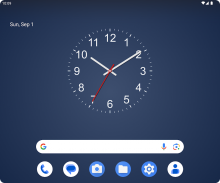




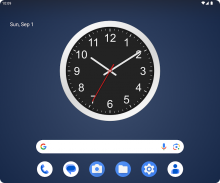
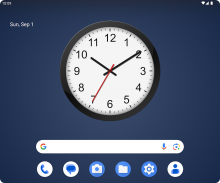



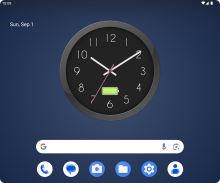





Clock
27K+다운로드
6.5MB크기
1.8(19-11-2024)최신 버전
세부 정보리뷰버전정보
1/17

Clock의 설명
색상부터 숫자 모양까지 시계 모양의 모든 측면을 변경할 수 있으며 자신만의 배경 이미지도 추가할 수 있습니다.
위젯은 크기 조정이 가능하므로 원하는 만큼 크거나 작게 만들 수 있습니다.
시계에는 날짜와 배터리 잔량도 표시될 수 있습니다.
시간대가 다른 여러 위젯을 가질 수 있습니다.
선택적으로 끌 수 있는 작동하는 초침이 있습니다.
시계를 잠금 화면에도 표시되는 라이브 배경화면으로 설정할 수 있습니다.
Clock - APK 정보
APK 버전: 1.8패키지: com.egert.clock이름: Clock크기: 6.5 MB다운로드: 1K버전 : 1.8출시 날짜: 2024-11-19 11:42:26최소 스크린: SMALL지원되는 CPU:
패키지 ID: com.egert.clockSHA1 서명: C5:C9:44:BE:49:9F:6D:0C:C3:CB:E5:EF:83:8E:BA:F6:F4:D6:8E:61개발자 (CN): Egert Lattemaa단체 (O): 로컬 (L): 나라 (C): 주/시 (ST): 패키지 ID: com.egert.clockSHA1 서명: C5:C9:44:BE:49:9F:6D:0C:C3:CB:E5:EF:83:8E:BA:F6:F4:D6:8E:61개발자 (CN): Egert Lattemaa단체 (O): 로컬 (L): 나라 (C): 주/시 (ST):
Clock의 최신 버전
1.8
19/11/20241K 다운로드6.5 MB 크기
다른 버전들
1.7
9/9/20241K 다운로드6.5 MB 크기
1.5
17/7/20181K 다운로드3.5 MB 크기
1.3
12/4/20171K 다운로드3.5 MB 크기
1.0
3/12/20161K 다운로드3.5 MB 크기



























